Instant Requests
The Company Administrator has the option of circumventing the normal polling settings in situations where punch and template data is needed to update the database prior to the normal interval.
This is often the case with new employees so that they can ”punch” as soon as they enroll.
For the Device type and Division(s) selected from the drop-down boxes, a list of device names is displayed.
Synchronize Selected Clocks
Click  to retrieve employee punches from the selected device(s), update the clock time, and update the database.
to retrieve employee punches from the selected device(s), update the clock time, and update the database.
Pull Templates
Click  to retrieve employee templates from the selected device(s) and update the database.
to retrieve employee templates from the selected device(s) and update the database.
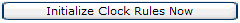 to enable new rules immediately, regardless of the
to enable new rules immediately, regardless of the