This option is displayed in a side bar on the user's Home page after a successful log in.
Clicking on Report Engine displays the related menu options available to the user.
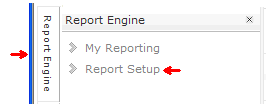
Report Setup |
The VIP Report Engine is the common reporting function across all VIP applications.
|
This option is displayed in a side bar on the user's Home page after a successful log in. Clicking on Report Engine displays the related menu options available to the user. |
|
Report Setup allows you to create and manage a list of "favorite" reports that displays in the Favorites tab whenever you select Report Setup to run a report. This avoids the repetitive product, category and report name selections needed to find a report that you use often.
This tab allows you to add or remove reports from the list. A list of Current Favorites is displayed at the bottom of the page for reference.
|
|
The selected report now appears in the list of Current Favorites.
Click  next to
the desired report to remove it from the list of Current
Favorites.
next to
the desired report to remove it from the list of Current
Favorites.
You may request a report specific to your requirements. "click here" opens an email pre-addressed to Valiant wherein you may describe your needs and attach any relevant documents.