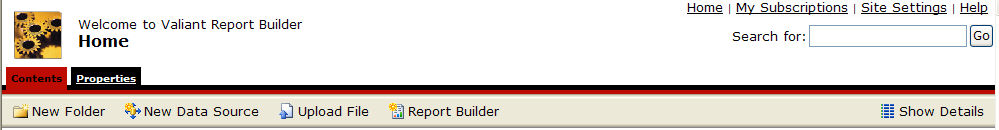
From the Home Page, users authorized by Valiant can either start the process to create a new report or access an existing report.
Click
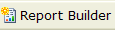 on the menu
bar.
on the menu
bar.
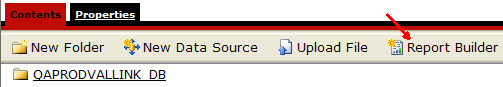
Click
 .
.

Enter your VIP User Name and Password.
Click
 .
.

Start Report Builder |
|
From the Home Page, users authorized by Valiant can either start the process to create a new report or access an existing report. |
|
|
|
|
|
|
|
|
Reports are stored on the Valiant Report Server and accessible from the File menu or toolbar.
|
File Menu |
Toolbar |
|
|
|
|
When creating a new report, follow the steps shown, then click |
|
If you double-click the desired Data Source in the Getting Started pane first, without using the ”new” dialog, the system displays the Design Report page and lists the entities and fields available from the selected source in the Explorer pane.
|
Note Before creating a new report via the Data Source selection, review the Report layout selection to ensure the desired report format is created. |
|
Please see the next section for a description of the available layouts.
|
|